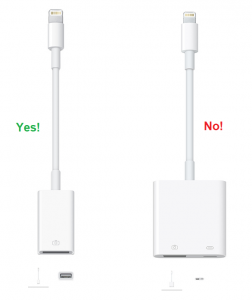What is THX AAA?
THX Achromatic Audio Amplifier (THX AAA™) is the world’s most linear amplifier technology designed to greatly enhance the music experience on your favorite headphones. THX AAA is based on a patented feed-forward error correction topology that nulls conventional distortion mechanisms to deliver the world’s highest fidelity audio with infinitesimally low levels of noise and distortion. This ensures a hyper-realistic, fatigue-free headphone audio experience.
What is a DAC/Amp?
A THX Onyx DAC/amp is a two-in-one product that delivers a pure headphone audio fidelity experience. First, the DAC or digital-to-audio converter, receives the digital audio stream from your smartphone or laptop and converts it into a stereo analog audio signal. Next, the THX AAA amplifier increases the voltage and current of this analog signal to push it powerfully into your headphones with very little output impedance so the headphones remain well-controlled.
How will a DAC/Amp improve my sound?
Using a THX Onyx DAC/Amp improves the sound quality in several ways over a stock 3.5mm headphone jack or adapter.
THX Onyx increases the output power and voltage available in your headphones to a full two volts, with enough current to drive power hungry headphones with as little as 22 ohms impedance to an impressive 180 milliwatts per channel. Having so much power on-tap provides listeners with a superb dynamic range to make spines tingle and emotions soar when listening to the pure audio output.
THX Onyx achieves this high output power without creating distortion or noise in the signal. The THD+N of THX Onyx is a vanishingly low -112 dB (0.00025%), and the output impedance is a small <0.2 Ohms to resist non-linearities in the headphones and cabling. This lack of distortion and noise makes for an enthralling, fatigue-free listening experience. You’ll be listening to your favorite songs on repeat in audio bliss.
How do I use THX Onyx?
THX Onyx works right out-of-the-box with 3.5mm headphones and headsets with no drivers to install. Just plug and play! If you’d like to optimize your settings, we have several user guides and resources below.
Note: THX Onyx for iOS requires the slim Apple Lightning to USB Camera Adapter (sold separately). All other Lightning adapters are incompatible, including the wide Apple Lightning to USB 3 Camera Adapter.
What headphones can I use with THX Onyx?
THX Onyx is the perfect pairing to a wide variety of headphones: from sensitive in-ear types to gaming headsets to power-hungry planar magnetics and high impedance headphones, THX Onyx works with all 3.5mm headphones and headsets. Explore the world of high-fidelity sound while on-the-go with THX Onyx.
Some headphone and headset suggestions include:
- Razer Blackshark V2
- Audio Technica ATH-M50x, ATH-M70x, ATH-R70x
- Beyerdynamic Soul Byrd, DT 770 Pro 32 Ohms, DT 990 Pro, DT1770 Pro
- Drop Panda
- Focal Listen Professional, Elegia, Elear, Utopia
- HiFiMan Sundara
- Klipsch T5M, R6i II
- Massdrop HD-6XX
- Sennheiser HD 650, HD 800S
- Shure Aonic 3/4, SE425, SRH840, SRH1540
What source devices can I use with THX Onyx?
THX Onyx supports full headphones and headset functionality on
- Android phone and tablet with USB-C port
- PC, Mac, and iPad Pro with USB-C or USB-A port
THX Onyx supports music playback (no mic, no calls) on
- iPhone and iPad with the slim Apple Lightning to USB Camera Adapter (sold separately). All other Lightning adapters are incompatible, including the wide Apple Lightning to USB 3 Camera Adapter.
THX Onyx requires a USB or lightning host port on a phone, tablet, or computer for digital audio. THX Onyx is not compatible with
- game consoles
- analog 3.5mm sources
- HDMI sources
- optical sources
Can I use Thx Onyx with my speakers?
For desktop speakers, THX Onyx can also function as a high-end USB DAC with up to 2 volt output and the benefits of THX AAA and ES9281: MQA rendering, low-noise, low-distortion, and high dynamic range. Simply plug a 3.5mm to dual-RCA cable between THX Onyx and your powered speakers or your stereo amplifier. Keeping this cable as short as possible, e.g. 1-3 ft (0.3-1m) for minimal noise pickup is recommended.
What is MQA and Where Can I Get It?
Master Quality Authenticated, or MQA, is a method of digitally encoding and streaming recordings at a higher level of audio quality than conventional compressed files. MQA is designed to reveal every detail of the original studio recording. It is most readily available on the popular streaming app Tidal, where millions of their tracks and growing are now Master-Quality encoded.
Is THX Onyx an MQA decoder?
THX Onyx is an MQA renderer, not an MQA decoder. MQA compatible laptop and mobile phone apps do the first part of the MQA unfolding, called decoding or “core decoding”, and send 88.2/96 kHz 24-bit audio to THX Onyx, which does the rendering, the second part of the MQA unfolding. Check out suggested apps capable of MQA decoding in the chart below.
Where Can I Get High Resolution Audio?
Streaming high resolution audio is here, and it’s the pure sound you’ve been seeking! Top high res streaming services include Tidal HiFi, Amazon Music HD, and Qobuz.
Alternatively, purchase and download your own high res audio from hdtracks.com for bit-perfect playback with favorite apps such as Vox, USB Audio Player Pro, Roon, Audirvana, Foobar2000, Onkyo HF Player, and more.
How do I get the free Qobuz subscription?
Our friends at Qobuz are offering THX Onyx purchasers a free 3 month subscription. If you purchase THX Onyx through Razer, an email will be sent to you for free Qobuz registration. Please allow 1-2 weeks as subscriptions are timed for delivery of THX Onyx. If you purchased through Amazon or another reseller, register your THX Onyx above to receive the link. Learn more about Qobuz here.
Will THX create more products in the future?
We are constantly working on new and exciting products so keep your eyes on thx.com where you can find the latest news and happenings on THX.
Live outside the US and want to buy THX Onyx?
You asked for specific links, and we heard you. Here is a listing of links where you can buy THX Onyx wherever it’s available for sale.